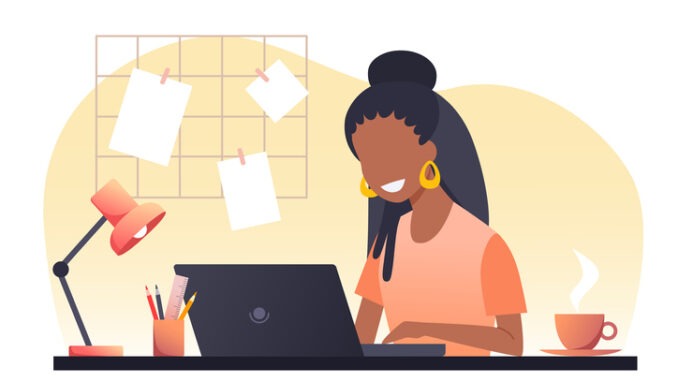
Rick Cowell, director and founder of the Association of Network Managers in Education, provides a long-read giving his top tips to get you ready to apply and interview for a school IT role
Going for your first job in a school can be a daunting experience. A school environment is vastly different from that of a business or enterprise; if it’s your first job, working in a school will be notably different from your experiences as a student.
On top of these significant differences, staff are likely to be outnumbered at least 10:1 by students, which can be a bit overwhelming, especially if it’s a while since you’ve been in a school!
Before you even think about applying for a job in education you should be aware that working in education is not ‘just’ a job, it’s a vocation. Schools are communities, and the best schools have a great atmosphere and an ethos of everyone pitching in. As a result, the people that can ‘get stuck in’, and offer plenty over-and-above their jobs, are usually the ones that thrive. The more you can offer in addition to the core role you’re applying for, the better.
Don’t think because you’re going for a support position – as opposed to a teaching role – it precludes you from getting involved in other (extra-curricular) activities around the school. Most support staff don’t have fixed timetables, which gives them more flexibility to help in different ways. Your hobbies or interests might be relevant to things already going on, or may allow you to help develop something new. For example, if you have hobbies such as playing a musical instrument, astronomy or photography, are there any bands or clubs you could get involved with, or maybe help to start?
Before you apply
Read the job description and person specification carefully. Be clear on the skills and qualities they are looking for, not only to gain a good understanding of the job but also to ensure you meet all the essential criteria.
Most schools/trusts have their own application forms and expect you to complete them rather than submit your CV. This can be tedious if you are applying for jobs at several different schools but, if they do use their own application forms, they will not accept CVs on their own, and your application will not be considered.
You could consider including a separate, brief, letter of application, which would be a good opportunity to mention your particular strengths and weaknesses, and how you could develop or improve these. If there are any essential criteria in the person specification that you don’t meet this would provide an excellent chance to address them – maybe it’s a qualification you are currently working towards, or would be willing to gain should you be successful.
Salary
The advertised salary can sometimes be misleading. If the position is advertised as part-time or term-time only (i.e., you wouldn’t be working during the school holidays), or maybe term-time + X weeks, the salary may be listed as pro rata. Pro rata means that the advertised amount is the salary if it were a full-time job; the actual salary you would receive will be less than that.
For example, if the salary is listed at £20,000 pro rata, this would be based on 52 weeks. If you’re working term-time + two weeks, that’s (usually) 39 weeks term-time, plus an additional two weeks, so 41 in total.
∴ £20,000 / 52 x 40 = £15,769 per year, or about £1,314 per month (before deductions).
This has caught many people out, so you should be aware of it before applying.
Preparing for the interview
Have a word with someone you know who works in a school – even if it’s not the school you’re considering. They should be able to give you an impression of what it’s like working in a school and give opinions on their experience of IT provision and IT support; regardless of whether their experiences are positive or negative, it’s all valuable information. If they’ve had negative experiences, ask them how things could have been improved, and use that information when answering questions at the interview.
Educational terms and acronyms
If you’re unfamiliar with education as a workplace, familiarising yourself with the many educational terms and acronyms will be time well-spent ;the number of education-specific terms and acronyms can be mind-blowing! They’re bandied about and thrown into conversations with the assumption that everyone knows what they mean but, if you’re starting in education, you’re likely to get lost in the random alphabet of letters racing around! See our glossary of some of the key terms here.
Online research
Dedicate some time in advance to having a good look through the school’s latest inspection report, website, social media, and search results. Inspection Report (Ofsted / ISI) Read the latest report thoroughly! All schools must publish the report on their website, but you can always look at the links below if the website isn’t up-to-date.
Ofsted: https://reports.ofsted.gov.uk/
ISI: https://www.isi.net/reports
Have a look at any strengths and weaknesses mentioned and consider how you could support them. This may help you plan things to ask if you get invited for an interview. Take particular interest in references to the computing curriculum and provision of ICT equipment.
If you can refer to things mentioned in the report during your interview, or on the tour of the school, it will show you have taken an interest in their school – don’t mention anything specific on the tour though – you don’t want to give the other candidates ideas for their interviews!
School website
It is critical to study the school website in some depth to get an idea of academic standards, the school’s relationship with parents and the role the pupils play in the life of the school. There is a great deal of information that schools are required to publish – which is handy for applicants as it makes familiarising yourself with that school much easier! Pay particular attention to:
- Senior Leadership Team (SLT), management structure and staff list.
- Is there anyone on the SLT responsible for ICT?
- If it’s a job at a school, as opposed to a trust, is the network manager on the SLT? It could highlight how seriously ICT is regarded there.
Policies
Schools run on policies, and they are required to publish the majority of them on their websites. It would be worth familiarising yourself with some of the key policies that may impact the role you’re applying for, for example:
- Child protection and safeguarding.
- Keeping children safe in education.
- Online safety.
- IT acceptable use.
Social media – check them out
Most schools have profiles on popular social media platforms and get tremendous benefits from these. From the posts you will be able to see the events going on at the school and, from the replies, gain an impression of attitudes towards the school. Bear in mind that there will always be a small minority of jaded and immature pupils/ex-pupils and pupils’ parents/guardians who take their anger out inappropriately!
What if the school does not have a social media presence, or restricts replies and comments. In that case, it may indicate poor discipline or a negative atmosphere – or maybe they just cannot monitor all the activity!
Schools and trusts often have an official page on LinkedIn; depending on your level of interest (or just how nosey you are!) you may want to look up the network manager, IT director (if a trust), business manager, and headteacher on LinkedIn. Have a look at their experience and any content they’ve shared. If they’re active users (and your permissions allow it) they will see that you’ve looked at their profiles, which may show you’re serious about that job. Social media and search results can provide valuable insights into the school’s ethos and atmosphere.
Social media – check yourself out
While checking the school out on social media, check yourself out too. Employers are increasingly looking up candidates online before inviting them for interview. How would your profiles look to a prospective employer?
Suppose you have a habit of sharing extreme political opinions, or posting negatively about your current or previous employer, companies you work with, etc. In this case, these will not give any prospective employer a good impression of you. Maybe you have some potentially embarrassing profiles or photos lingering online on old platforms, showing a side of you long since in the past? Now would be the time to log back in and disable/delete them! It’s also worth looking at Google Images for the same searches, as photos often appear on various sources that may not show up in a regular web search.
I would recommend Googling yourself and any previous names or nicknames. I would also recommend using Google Alerts to receive notifications if your name appears online (which can be frustrating and may need some fine-tuning if you have a more common name). If you get the job, I would also recommend setting up Google Alerts for the name of your school(s) (and trust, if applicable) and the headteacher’s name, too, if you get the job; no-one else would need to know – but as IT Support it’s a valuable tool – and free! https://www.google.co.uk/alerts.
If you’ve been doing your research thoroughly you should have questions to ask. Make a note of these questions as you think of them and take them into the interview on paper, so you don’t need to get a device out.
If the vacancy you are considering is a more senior position, e.g. network manager or IT director – and maybe you are considering a few positions and want to get a good idea as early as possible – you may want to consider asking if it’s possible to visit in advance for a tour of the school to get a feel for the place before the interview, and maybe even for an opportunity to speak to the current IT Team.
Interview day
The interview process is likely to be more than just turning up and being interviewed; it may well be a full day experience. You will probably be invited in early to have a school tour and, depending on the number of candidates, you may be invited to have lunch in the school canteen. These are excellent opportunities for you to get a feel for the school. I’ve been on interviews with candidates who have left after the tour because they didn’t think it was for them; if this is the case for you, don’t be afraid to admit it and bow out early – everyone involved will appreciate you saving them some time!
You may be asked to meet, and answer questions from, members of the student community; be aware that anyone you meet may be asked later for their opinions of the candidates before an appointment is made. From personal experience, I know the receptionists, and the person leading the tour, are usually asked for any relevant information – positive and negative – and you never know if someone you meet is a member of the SLT or a governor.
Tour of the school
If you’re not told when introduced to the person leading the tour, ask what their role in school is and how long they have worked there; not only does it show you are interested, but it could give you an insight into the information they tell you about the school and the places they take you.
For example, suppose they are a member of the main office staff; they may use a regular route for candidates, and it may not include things specific to IT support – like the server room and IT office. Don’t be afraid to ask where these are during the tour, but don’t be surprised if they don’t know where the server room is! Pay attention toICT equipment around the school:
- Do they use a particular PC brand, interactive TV, printer etc.?
- Does everything look like it’s working, and in good condition, or are there signs of damage/faults/misuse?
- Do the PCs in the suites all match?
These could indicate good planning and good care of the equipment by the pupils (or the opposite!)
Also take note of the manners and attitudes of staff and students as you’re going around. Do they seem happy/friendly/helpful/polite? If this is the case, mention it during the interview; the interviewers will appreciate the positive feedback about their school and students. Add any additional questions you think of during the tour to your list while going around, so you don’t forget them.
The interview
Don’t be alarmed if there is a panel of interviewers rather than just one person; there will almost always be several people involved in the interview. The roles these people have will vary from school-to-school but may include the school business manager, headteacher, network manager, director of IT, and a governor. They will usually all have questions prepared to ask you.
If you are given an opportunity to speak about your experience, try to include an explanation about anything unusual on your CV/application form before they get a chance to ask – for example, if you took a period of absence from work to care for a relative,try to mention it in passing.
Questions to ask
Your questions may have been answered already during the tour or interview – if that is the case, and you really can’t think of any new questions, mention one or two quick ones you had planned to ask. Other things to ask may be:
- Is this a new role, or are you replacing someone? If replacing – why are they leaving?
- Are holidays allowed to be taken during term-time, or must they be taken during school holidays? (or a split between the two) – it may have been specified in the job description, but it may be worth asking so it doesn’t cause any issues later.
- Do they have staff team-building activities/events outside school, and are support staff included in these with the teaching staff? Watch their reaction when you ask this – if they look awkward and unprepared, it may be a sign that the staff morale isn’t as good as they’d like.
- Let them know if you have any holidays booked already – if this is booked at a particularly hectic time of year (for example, the start of the new academic year) it may cause an issue or be something they need to work around – but it’s best to be upfront about it.
- You will have already looked on their website to see what extra-curricular activities they offer. If there are any you may be able to help with ask if that may be possible. Most activities are likely to occur during your working hours – so it could be worth addressing that in the same question. For example:
“I’ve seen on your website that you have a thriving/new/popular school orchestra – I’ve played the (instrument) for XX years – would I be able to join in with that?”
Assuming they say yes, follow it up with:
“I know it will mostly go ahead during my working hours; will that be an issue, and will I be expected to make that time up?”
Be aware – if you do get involved, there’s a good chance it will involve unpaid, out-of-hours, commitments, for example – school concerts, plays/musicals, D of E hikes at the weekends, etc. Don’t commit if you’re not prepared to get involved in those too.
Working in education can be incredibly rewarding and enjoyable, but it’s not the easy ride some people assume it to be. However, it is an excellent opportunity to gain experience in a wide variety of areas and I would definitely recommend it to anyone who would enjoy being part of a community within a constantly evolving environment.
Once you start, make sure you join the Association of Network Managers in Education (ANME)! It’s free!


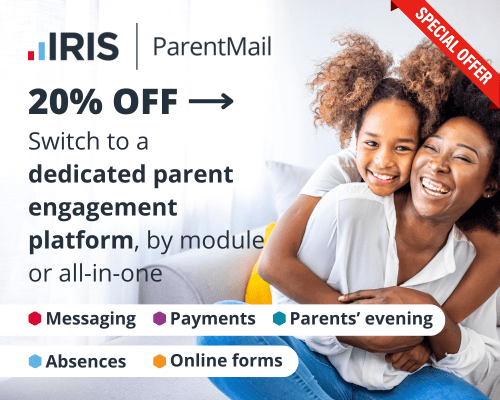
Be the first to comment