
Unlocking the full potential of your school starts with bridging the digital skills gap -empowering staff and students to thrive in a technology-driven world
The Future Dot Now digital skills roadmap highlights a major challenge across all UK sectors: Addressing the digital skills gap in the workforce. Currently, 59% of the UK workforce cannot perform the 20 essential digital tasks identified as necessary to thrive at work. This underscores an urgent need to improve digital skills and boost confidence in using technology effectively.
For schools, this challenge is twofold. The first is to empower and support staff in enhancing their own digital literacy, ensuring they can navigate and utilise technology effectively in their roles. The second is to instill the importance of strong digital skills in the future workforce, helping students develop the capabilities they’ll need to succeed in a technology-driven world.
The Twenty Essential Skills: Part One
Handling Information and Content
This section of the digital skills roadmap addresses the first two essential tasks required to help close the digital skills gap. These tasks are adhering to an organisation’s IT policies when sharing information both internally and externally. This includes managing documents, sensitive information and updates shared on platforms such as social media.
For schools, an effective starting point is to clearly define what constitutes “information sharing.” Without explicit guidelines, staff may unintentionally misinterpret what falls under this category. For example, a simple text message that includes details about a school project, a grant application, or even updates shared on a private social media group might qualify as information sharing under your policies. However, not everyone may be aware of this.
By proactively identifying and communicating these nuances, schools can help staff understand how everyday actions – like sending an email or posting a seemingly harmless update – intersect with IT policies. Schools should encourage open dialogue about digital safety and information sharing, empowering staff to ask questions and seek clarification whenever they are unsure.
Accessing and Sharing Data
The second essential task in this section focuses on ensuring that individuals can effectively access, synchronise and share information across multiple devices. In a school setting, this could involve the use of shared calendars for scheduling, management information systems (MIS) for student data, or departmental emails for collaboration and communication.
To support this objective, begin by assessing how your team engages with shared systems. Are all staff members utilising all the tools and platforms available to them? If certain individuals aren’t using these tools effectively, this could signal specific gaps in their digital literacy or confidence. It’s essential to acknowledge that even staff who appear digitally confident might have areas where they feel less assured or struggle to keep up.
For example, someone proficient with email communication might lack understanding of shared drives or synchronised document editing. Often, individuals may hesitate to speak up due to a fear of losing credibility or being perceived as less skilled, especially if they are viewed as “tech-savvy” by their peers.
Assessing and addressing the digital skills of your workforce is a fundamental recommendation of the Future Dot Now framework. This process not only empowers individual staff members to understand and develop the skills they need to be fully digitally literate but also allows your school to pinpoint potential vulnerabilities.
In the next instalment of this series, we will delve into the second section of the Future Dot Now digital skills roadmap, which focuses on the essential tasks within the communicating category.


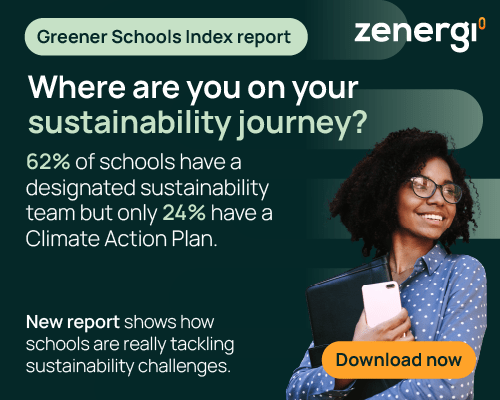
Be the first to comment