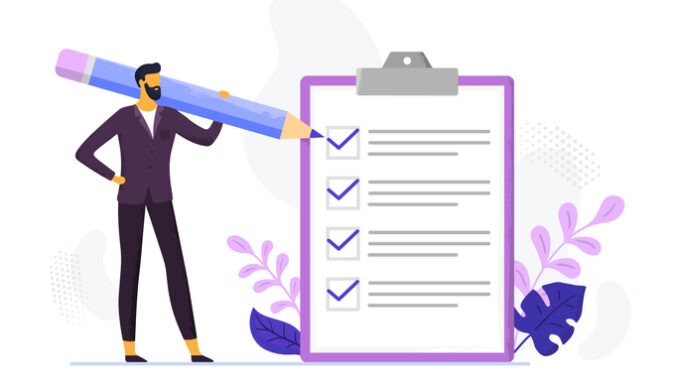
This self-assessment checklist helps academy trusts check that they are managing resources effectively and identify any adjustments they need to make
Submit your checklist
The deadline for academy trusts to submit their 2022-to-2023 checklist is 15 March 2023. You will be asked to use the online form to submit your return. A 2022-to-2023 version of the form will be available from January 2023. The 2022-to-2023 checklist support notes provide guidance on the questions.
Overview
All academy trusts which have an open academy must complete the self-assessment checklist each year. The checklist helps governing bodies and trust boards to:
- check they have appropriate financial management and governance arrangements;
- check they are meeting the right standards to achieve a good level of financial health and resource management;
- identify areas for change to make sure resources are used to support high-quality teaching and the best education outcomes for pupils.
The checklist was previously part of the school resource management self-assessment tool (SRMSAT).
Who needs to complete the self-assessment checklist?
All academy trusts which have an open academy on 31 December 2022 must complete and submit a 2022-to-2023 self-assessment checklist. Local authority maintained schools should use the schools’ financial value standard.
Complete your checklist
The checklist covers six areas:
- governance;
- trust strategy;
- setting the annual budget;
- staffing;
- value for money;
- protecting the public purse.
As you’re completing your self-assessment checklist, you may find it useful to refer to:
- the 2022 to 2023 checklist support notes;
- the Academies Trust Handbook;
- the Governance Handbook;
- guidance on operating an academy trust as a going concern;
- information on integrated curriculum and financial planning;
- guidance on good estate management in schools;
- the school resource management collection.
Self-assessment dashboard
The self-assessment dashboard helps trusts to complete their checklists. To find your self-assessment dashboard:
- search for your school(s) on the schools financial benchmarking service;
- click on ‘start a comparison’;
- click on ‘self-assessment dashboard’.
Guidance on completing the self-assessment dashboard is available. The dashboard provides red, amber or green (RAG) ratings against a school’s data. This indicates how its spending and characteristics compare with similar schools, or nationally recognised bandings, and includes possible follow-up actions. The dashboard was previously part of the SRMSAT.
Contact the DfE
Send feedback on the checklist and guidance to : school.resourcemanagement@education.gov.uk.
If you’d like to receive occasional updates from DfE on school resource management sign up to the DfE’s school business professional contact list.


Be the first to comment