
Nigel Milligan, IT technician manager, discusses the importance of backing up your data and protecting your systems from cyber threats
It’s always been important to backup your data, for many reasons. Business continuity is a serious issue that schools need to pay close attention to; in the event of a disaster, it’s not only a legal requirement to still have access to pupil records and work, but a critical, day-to-day, business issue that should be restored as soon as possible after an incident. I have written previously about becoming a paperless school; whilst this is more efficient it does mean there is even more of a reason to have a resilient backup solution in place.
There are many different backup solutions available, ranging from onsite drives to cloud based services. On site backups aren’t a perfect solution as they are still at risk of physical damage from fire, floods etc. Dedicated cloud backup services make a lot more sense and allow instant access to all data, along with a straightforward way of restoring all required data to enable day-to-day business functions to be maintained.
Cyber attacks are starting to happen more and more. It is essential to ensure that all critical systems, and data, are protected by very secure passwords which are changed at regular intervals and staff need to be made aware of their responsibilities, with regular training on keeping data secure.
In the event of a ransomware attack, the school would not have access to anything at all. There have been many different stories in the news about various schools that have been hit by such attacks – please do not let your school be the next one to hit the news headlines. A robust endpoint protection system will cover all servers and devices to ensure they are protected from virus attacks; many offer patch protection updates too, which check that installed software and drivers are up-to-date and have the latest security protocols in place.
Your security exercise should look at everything on the school network. Wifi Access Points with a secure SSID Passkey are vital. You should also ensure that all wifi solutions are regularly updated too, along with as routers and switches. Managed Printers need to be regularly updated too along with secure passwords in place.
A word of warning
Many schools that have moved offsite storage to OneDrive or Google Drive are led to believe they are safe, as the data is backed up. This is not 100% correct! The services are protected and have a guaranteed up time; however, the data is your responsibility and you must ensure that it is backed up. Again, there are lots of solutions that can backup some or all of the data in the cloud services like One Drive and Google Drive.
The DfE has emphasised the importance of backing up your data; how they will monitor this, in reality, remains to be seen. The only way to ensure you don’t get caught out is to take the matter seriously – speak to your IT department provider straight away if you’re not sure.


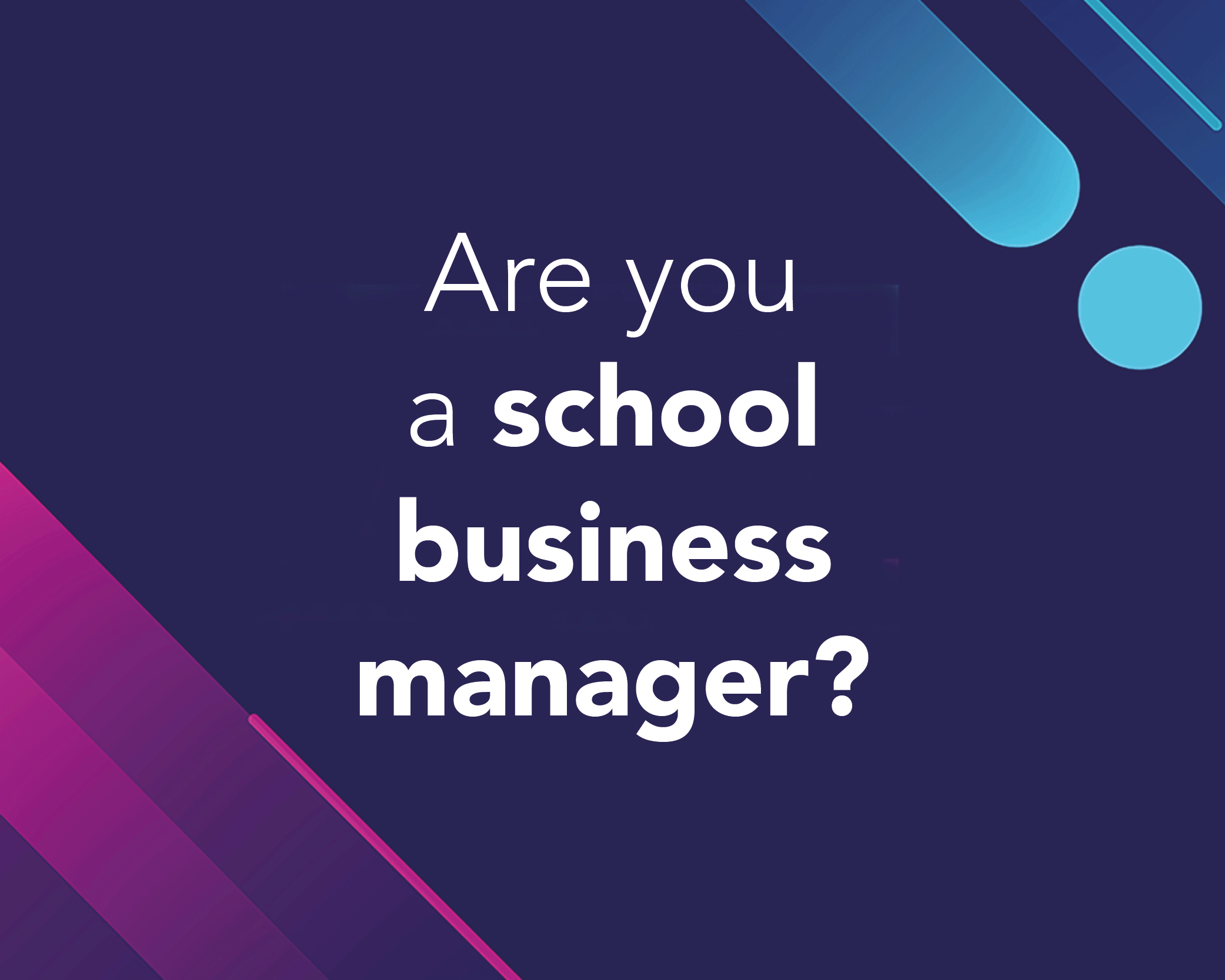
Be the first to comment