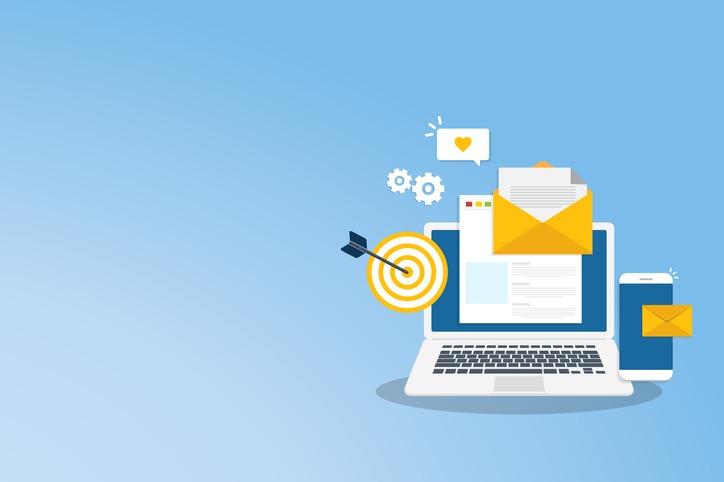
Swamped by your email inbox? Laura Williams, school leadership coach, trainer and SBL podcast host, shares some helpful advice on how you can manage those never-ending emails in a more effective way
Read the full article below or on page 20 in our February magazine
The odds are, if you’re reading this, you received an email from EdExec to let you know that their latest issue has been published, along with a clickable link to bring you right here. This is good because it means you’re taking a break from the chaos that is swirling around you right now to read this – hopefully with the door shut and a cup of tea!
However, I reckon that, at the start of your day today, reading the latest issue of EdExec was probably not on your to-do list – and yet you’ve found yourself doing it anyway!
The life of a SBL summed up right there.
Not that reading EdExec isn’t a good use of time (because it definitely is!) but rather because it’s so easy to find ourselves doing things that we never planned to do or, even worse, doing things we shouldn’t really be doing at all.
The biggest culprit for this? The SBL inbox.
*Cue hissing and spitting sounds at the Outlook icon and red notification bubble!
Emails are a big part of school life and, broadly speaking, they are a force for good but, for an SBL, they have the potential to send us into a tailspin as fast as when we hear the words ‘unfunded’ or ‘broken boiler’!
Perpetual waiting
Leaving the window open, the notification sound on and glancing, almost subconsciously, at the screen every three minutes serves not only as a distraction from other work but also as a gateway to countless more distractions that can (and do!) land throughout the day.
Working out of your inbox is a brain-taxing and busy job but, productivity-wise, it kills off your plans, steals your focus and works your anxiety up like crazy. It’s like you’re in a perpetual state of ‘waiting’ – constantly on alert for the next drama to deal with, or the latest fire to put out – and, when we’ve put that fire out, we go back to our office and revert to our default setting with the email window open…taking a breath and gathering our thoughts and then, guess what, another ping and we’re off again!
It does feel strangely satisfying to tie off a loose end, to achieve something tangible, to see the number of ‘unreads’ reduce – or at least not grow (!) – but, in reality, all we’ve really done is allow other people to dictate our work agenda without even realising it.
Sure, they haven’t waltzed in the doorway and dumped a bunch of to-dos on your desk while demanding that you drop what you’re doing – but they may as well have done! (If people do this too then you’re getting it from all sides – check out my triage system blog to help you deal with that!)
No, you have to triage and gatekeep your inbox, and manage it robustly without allowing it to manage you. Here are some ideas to help you:
Shut down the window and silence/hide all notification alerts
Seriously, if there was a fire somebody would come and tell you – they wouldn’t email you – and, if something does come in that’s urgent, you’ll find that the person who sent it will follow-up with a visit to your office or a ‘phone call to see if you’ve read it!
Check your emails at a time, and for a length of time, that works for you
Block yourself some inbox slots in your calendar so you can review what’s come in; reply to what you need to, delete what you don’t need and add any actions to your to-do list – try first thing in the morning, around lunchtime and as the last task you do before you go home.
Set yourself a time limit, say 15-20 minutes per block, to complete this task. This will help you stay focused on the task at hand, filtering your emails, as opposed to falling down the rabbit hole of random to-dos and other people’s emergencies.
Checking your emails is different from replying to emails
It may be that you need to spend some time drafting a complex email, or pulling together some information, or crafting a politically-worded response to someone – these are separate tasks from checking your emails, as outlined above. Add this kind of task (ie. anything quicker than a simple answer or acknowledgement) to your to-do list and revisit as outlined below.
Keep your to-do list separate from your inbox
Sure, there will be things that you need to refer to in your inbox and you may have a very colourful flagging system to help you keep track of everything, but your inbox is not your only workload source.
Bring your to-dos from your inbox, your team, your head, external deadlines etc. together in one place (whatever works for you!) and prioritise them as a whole – which will help you keep an eye on the bigger picture and make sure things don’t get missed or delayed by less urgent tasks
Use your calendar as your priority tool, not your inbox or your to-do list
We love making lists. We’re good at it – epic, in fact – but making a list is only the first task in the productivity chain. We then have to prioritise the list and the best way I’ve found of doing that is through my calendar – it helps me keep to deadlines and break tasks down into smaller jobs that can be scheduled ahead of time to help keep me on track
Time-block to create focused time, group types of tasks to suit mindset/time of day, for example, writing tasks in the morning, bitty jobs in the afternoon, collate emails/useful docs within your calendar so you don’t need to hunt for what you need and you’re ready to start work instead of getting lost in your files
When people are emailing you fast and furious, it can be difficult to remember that your inbox is not your job. It’s a part of it, certainly, but it’s not all of it.
The ironic thing is that, once people realise you are being less responsive to your emails, they will email you less often! Once people realise you may take time to respond (this is a process – be patient!) some of those tasks will magically disappear – the ones that never really needed to be done, the ones that were quicker for someone else to complete, the ones that maybe weren’t quite ready to be delegated.
The majority of the tasks that remain will be the ones that warrant a clear action or a detailed reply.
So, close your inbox. Silence your notifications. Breathe a sigh of relief.
You’ve got this!


Be the first to comment