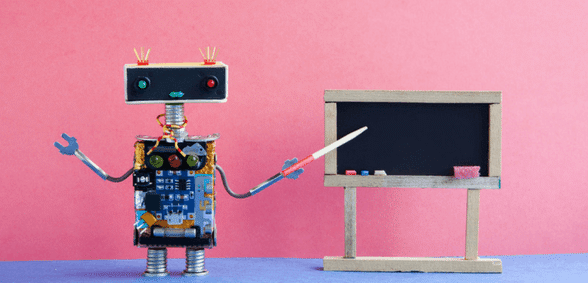
The successful use of technology is about more than just procuring the right tools; it requires efficient management to ensure that everything runs as cohesively and effectively as possible. ICT encompasses a variety of areas – from the hardware and software used to connectivity and security, networks and infrastructure.
In the May issue of Education Executive, we explored the importance of a robust ICT strategy
Technology is enhancing learning and teaching and, as resources decrease and workloads increase, it is becoming a major support in the management of our schools. With available funding limited, IT investment is not always top of the priority list, but don’t let this put you off! Effective management of your ICT provision can realise significant savings – financially and in terms of your school’s resources – it just requires a digital leap of faith.
“More often than not, when I ask schools, ‘What’s your three-year ICT strategy?’ they can’t answer the question,” Neil Watkins, managing director of Think IT, says. Technology is everchanging and evolving; to efficiently manage a school’s ICT requires a robust strategy that should be embedded in your school’s wider improvement plan. With this in place you can make better financial and ICT decisions. Of course, this isn’t as simple as turning your systems off and on again; it requires you to identify the ICT needs of your school in accordance with the long-term vision for the school, procuring the right solutions, engaging the right providers – and then there’s implementation, which will require you to have your tech-champions in place – and, of course, continued maintenance. You may ask, ‘Are you sure it’s worth it?’ The simple answer? ‘Yes!’ Here’s a look at the how, which should answer the why.
Assessing IT needs
Managing your ICT assets requires you to be familiar with those assets – and their purpose. Neil recommends a readiness assessment (RA) which starts with a ‘visioning session’ with senior leaders and other stakeholders. “A visioning session will outline considerations such as, ‘What are the outcomes we want for our pupils, our staff, our parents, our governors and our school?’” Neil explains. “Starting with a question like this will allow you to identify the technologies your school actually needs and the role that cloud-based solutions or new ICT developments can play in delivering those outcomes.” It is also important to assess your current IT infrastructure – including connectivity, networks, user devices – such as PCs, laptops, tablets, etc. – and software licences, Neil advises. This will tell you which areas need to be upgraded or replaced.
Your RA should also look at the total cost of ICT ownership across your school’s estate, including the cost of replacing hardware, training staff, consumables – such as printer cartridges – and energy costs. “This is an incredibly important stage as it will help you work out how much of your total budget needs to be assigned, and to which areas, and how you can make savings without impacting or disrupting teaching and learning,” says Neil. A key aspect of an RA for long-term IT sustainability is that it provides options, recommendations and proposed next steps. This, Neil tells us, ensures all ICT is managed competently across the entire school – or across multiple sites in the cases of MATs.
Getting the tech in
Once you know what you need it’s time to procure it and secure the right providers. This will require in-depth knowledge and time. Neil suggests considering the pre-tendered frameworks available which can save time, effort and, most importantly, money; they are there to make your life easier. “While there are a number of frameworks offering favourable pricing, terms and conditions and high-quality products and services, it’s important to select the one that’s also able to offer guidance and specific knowledge of the education sector. This will reassure you that your school’s needs will be understood and the best solutions will be provided,” he says.
Budget dictates ICT spend, and schools are having to find alternative ways of funding their ICT provision. There are grants available and, in a previous issue, we have considered crowdfunding as a means of generating this necessary income. Another avenue that more and more schools are considering is leasing, John Haslam, business development manager at Stone Group, says. “This allows them to spread the cost of procurement across instalments,” he explains. John also highlights the alternative, budget-friendly technologies that schools are considering – for example, refurbished devices, which are low-cost and come with full warranties.
When it comes to managing your school’s individual mobile devices, the first step is to create and implement a school policy; this should include program details, vision and expectations. School staff will need to be familiar with these and students and parents must sign it – taking ownership over the use of the device. You will also need to decide on MDM (mobile device management) to prevent unauthorised access to the devices and MMS (managed mobility services) to support your mobile strategy.
Network cohesion and security
Schools are becoming ever more tech-savvy and cloud infrastructure is gaining in popularity for both management and teaching purposes; for example, digital platforms such as SharePoint are used to share documents between staff, or learning resources between teachers and students. Connecting via the cloud, as John points out, means that the same computing experience is delivered, no matter the device that is being used, with unlimited storage and the added benefit of GDPR compliance.
Of course, managing such a far-reaching, easily accessible system across your school requires what John terms, ‘network cohesion’. To support this, schools need to ensure that the same programs and collaboration software are being used across the site – or, in the case of a MAT, across all sites. “It’s important that these systems are ‘glued’ together,” John says.
As technology grows, so too does the need to ensure security and e-safety. “Ensuring that your IT infrastructure and devices are compliant, with the most up-to-date programs, is imperative to keeping IT security running efficiently, John says.
All aboard the IT train
No matter how impressive your IT provision, if your staff is not on board – equipped with the right training and support – then it just won’t work. How do you engage them? Simon Wilson, UK CTO of Aruba, suggests making them a part of the journey. Where previously IT decisions were led by IT directors, finance and business managers, educators are being looked to more for input. “Many educators are concerned about pace – which is exacerbated by the volume of pupils they are teaching – and will need to be consulted to discuss the technology that could help them navigate these difficulties,” Simon explains. The role of the IT manager in this, he says, is to encourage, train and plan effectively, ensuring this cultural and technological, challenge runs smoothly. Training and support are essential to successful ICT implementation and effective management and, Simon says, require you to demonstrate a solid IT infrastructure and understanding of the need to teach habits, procedures and process.
Your ICT provision is a supporting force in your school; getting it right – from implementation to management – is essential to optimising the role it plays. So, how robust is your ICT strategy?
Simon Wilson, of Aruba, tells us about Bryanston School, Dorset. He explains that the school’s ICT strategy is working to enhance teaching and learning within the school – all enabled by a single, cohesive network.
Bryanston School in Dorset has been building a fascinating technology platform across its multi-campus site and has created a host of applications, including eCharts, which enable staff to mark student work, leave visual and audio annotations and share these with parents, through a learning app. The IT department also enables the use of eLockers, which work as a drop folder where teachers and pupils can upload resources – including video clips or PowerPoint – and pupils can upload assignments and take group feedback.
The school plans to extend its use of eLockers by implementing wireless beacons – pinning teaching resources to a physical location so pupils can activate them and embrace self-paced learning, as well as allowing teachers to work more closely with individuals. While adoption of these technologies and approaches isn’t widespread yet, it’s indicative of a wave of more personalised learning experiences that are enabled by a single cohesive network. With ongoing training and refinement, this will free up the precious time of teachers by removing unnecessary admin and, crucially, will provide students with a learning experience that has a lasting impact.
Don’t forget to follow us on Twitter, like us on Facebook, or connect with us on LinkedIn!

Be the first to comment