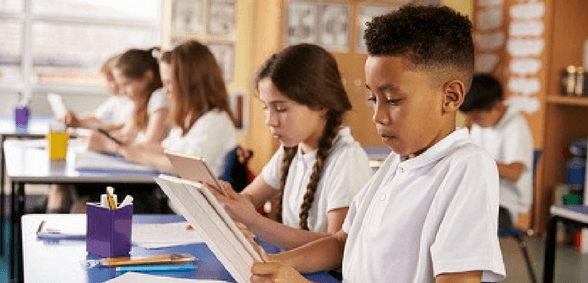
Despite technology being hailed as the solution to many of the issues facing the education sector, it sometimes feels like it causes more problems than it solves. Royden Gothelf, independent IT adviser at Right ICT, dives into the financial drain which the lack of proper connectivity in schools can cause and how it’s blocking their uptake of new technology
Looking at the education technology being made available to schools, the assumption made by the innovators who are coming up with this new tech is that the people who will use it have dependable access to the school’s IT network and the internet. The reality is often somewhat different. Reliability is not always there and the cost of providing it is stretching the budget.
Mobile and instant access from anywhere is becoming the norm when out and about – so why not expect the same in schools? Go into a lesson, log-on to the network, access what you need and bring knowledge into the classroom. Why not, when we can switch on the smart ‘phone, touch the screen and there is the information needed, displayed, right there?
People forget the fact that, in one instance, you may be accessing the information through a secure gateway with safeguarding and cyber-security used by schools and, in the other, you’re using a public mobile ‘phone network with its own cyber-security.
The reality is that there does need to be investment in IT infrastructure, including maintenance costs. However, maybe not every upgrade is required; perhaps some of the IT we have we do not need any more, or maybe we can find a cheaper option as the technology — and our use of it — changes.
The starting point on cost-management, and providing what the school needs, is to know what the school has now and what it will be needing next – and, usually, both these questions are very difficult to answer.
To know what you have now requires an audit in order to draw a baseline. To know what infrastructure is needed requires thinking through how people access IT in your school and how the school operates day-to-day.
Where to start
Best practice is to look at the role of each person in the school and what they do. So, for example, a PE teacher may well have a wireless device, the finance manager may well have a fixed computer and a year 12 student may well bring in their own wireless device.
Consider costs; the cost to cable the whole school and install plug-in network connections for equipment in every room, or to have good wireless so there is much less cabling. Consider flexibility in the use of rooms, dedicated IT rooms and the different curriculum demands on technology – for example in media, D&T and computing.
What is the real need? There is a lot of pressure to offer everything and have the latest – but all expenditure has to be justified so it is important to really understand the needs. In relation to infrastructure, consider:
- Where are the staff when they access information – a classroom, a sports hall, an office, the hall?
- What information and IT applications are being used – is it taking registration, accessing slides for use in lessons, using cloud-based teaching resources, office analysis management information, printing, etc?
What are the options available?
Applications, whether used for creating presentations, doing tests or learning resources, and document storage are all available via the internet. A few years ago, these would have been, predominantly, only available on the schools’ network and computers (PCs). As such, a school is likely to have a large legacy of cable network, onsite storage and powerful computers which may or may not be needed going forward.
The school strategy for digital storage, and how to access that storage, has a direct impact on infrastructure cost. Are your documents being stored on the school network or in the cloud, where storage is cheap (or free)? Why pay for disk storage? As the cloud can be accessed from anywhere, why have a remote dial-in to the school’s server and a backup for disaster recovery?
Network access can be wireless, or cabled, or both – so consider what devices are being used; having fixed computers in a classroom, or portable computers, will determine the cabled or wireless ongoing maintenance required
The IT infrastructure is something that seems to be continually needing to be upgraded; add the latest cyber-security solutions; change the wiring; change the wi-fi devices; replace PCs; buy laptops; buy tablets; get more disk space; replace network switches… the list from the IT manager seems endless.
It is a major cost in terms of technicians to maintain it and to the school in lost time when it is not available. It adds to workplace stress and frustrations when it doesn’t work and is the way in which the school connects to the outside and has the security controls for safeguarding. It is vital to the school.
It is assumed to be reliable – but is often a financial drain. It should be a predictable cost item in the budget and the costs should be reducing. And, with the following steps, it can be.
- Understand the needs of teachers and school leaders in terms of how they work and what access they need.
- Understand the use of IT across the curriculum and the needs of the students in terms of access.
- Look at the timetabling and classrooms. Do students go to a dedicated classroom for IT access or do the devices (tablets, laptops) come to them for that lesson?
- Understand what is in the cloud (off site) and what is on disks (onsite) – and what is being accessed.
- Look at the network speed and throughput; if you have enough capacity then there’s no need to spend on upgrades.
- Understand what the IT improvement plan is, and be aware of the domino effect which dictates that, if one component is upgraded, then others will also need upgrading. Do you really need the first upgrade?
- Look at the current costs – typically, cloud-based applications and cloud-based storage cost less in onsite technology and support.
This article featured in the February issue of Education Executive. Subscribe now to keep up-to-date with the latest in school business management and leadership.
Don’t forget to follow us on Twitter, like us on Facebook, or connect with us on LinkedIn!

Be the first to comment